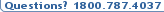TradeGateway Login Instructions
PO Based vendors: Migrated Trading Partners
PO Based vendors: Not yet migrated Trading Partners
DSD vendors Instructions
Not sure?
Instructions for Migrated Customers
Follow these instructions to access your new orders (received after the migration date):
- Scroll to the bottom of the TradeGateway login page and click on the All Other Retailers link in the bottom right-hand corner. (See the diagram below.)
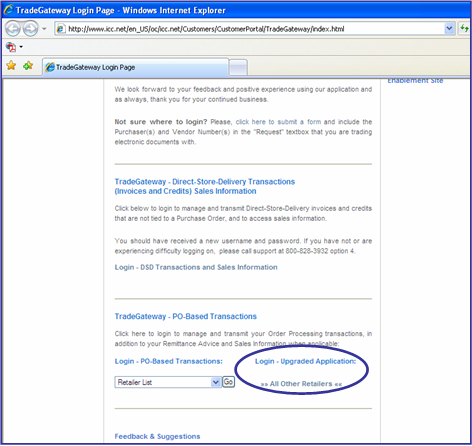
- You will be taken to a page where you can input your User ID and Password. Simply, enter them and click Login.
Follow the instructions below to access old orders (orders received prior to the migration date):
- Scroll to the bottom of the TradeGateway login page. In the lower left corner under Login – PO based Transactions, select Migrated Retailers – Old Orders from the drop-down list and click GO. (See diagram below.)
- You will be taken to a page where you can input your User ID and Password. Simply, enter them and click Login.
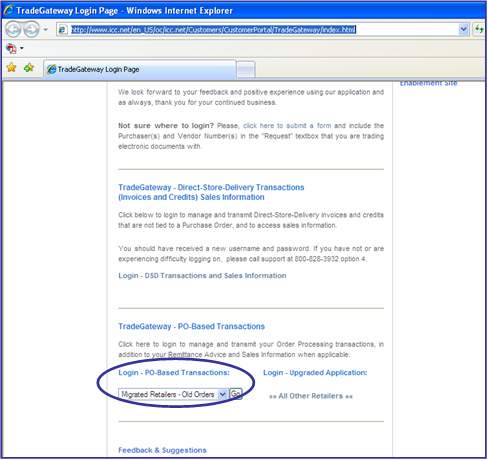
Not yet migrated to the new system?
If you have not been migrated, follow the instructions below:
- Scroll to the bottom of the TradeGateway login page. In the lower left corner under Login – PO based Transactions, select your Trading Partner from the drop-down list and click GO. (See diagram below.)
- You will be taken to a page where you can input your User ID and Password. Simply, enter them and click Login.
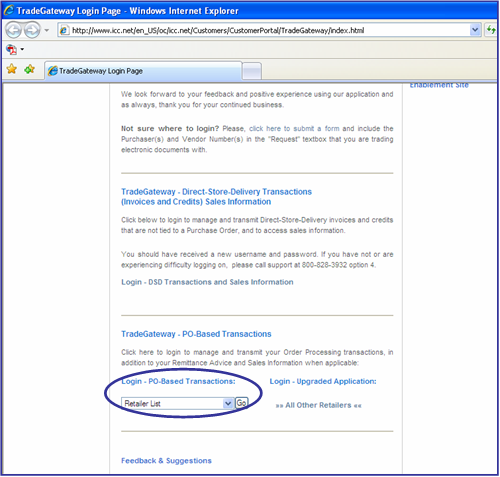
Are you a DSD vendor?
If so, follow the instructions below to login:
- On the TradeGateway login page, scroll down. In the middle section entitled, TradeGateway - Direct-Store-Delivery Transactions (Invoices and Credits) Sales Information, click on Login – DSD Transactions and Sales Information at the bottom of that section (sections are separated by gray lines). (See the diagram below.)
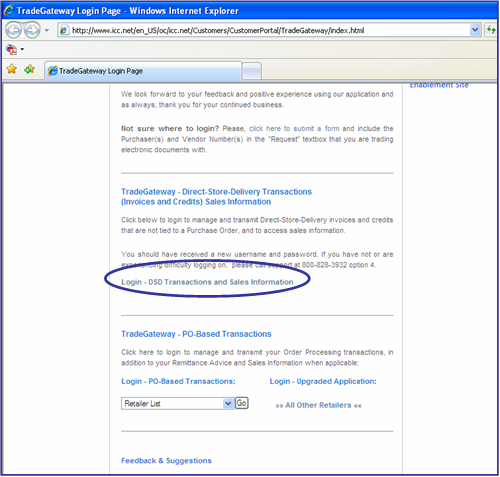
- You will be taken to a page where you can input your User ID and Password. Simply, enter them and click Login.
Not Sure?
DSD vs. PO Based
DSD Vendors
DSD vendors deliver directly to their customers’ stores without shipping to a warehouse or DC location. Often these suppliers restock items such as publications, cold drinks, novelties, gifts, jewelry, etc. If you are a DSD vendor, you do not receive a Purchase Order to initiate a shipment of goods, but rather you deliver the goods and then invoice your customers accordingly. If you are a DSD vendor, click here for further instructions.
PO Based Vendors
These vendors’ orders are initiated by a Purchase Order. They usually do not ship directly to a store, but rather to a DC location for distribution by their customer.
Migrated vs. Not Migrated
This section does not apply to DSD vendors.
Migrated
If you trade with any of the following retailers, you have been migrated to the upgraded application:
- BJ’s
- Circuit City
- CompUSA
- CVS
- Dillard’s Department Stores
- Dollar General
- Duane Reade
- Eckerd’s
- eToys
- KB toys
- Kids "R" Us
- Harmon Stores
- Navy Exchange
- Party City
- Rite Aid
- Snyder’s
- Toys “R” Us / Babies “R” Us
- Toys “R” Us Import
- Verizon Logistics
- Wakefern Food Corporation
- Walgreen’s
- Wal-Mart
If you trade with one of the above retailers, click here for login instructions.
Not Migrated
If you trade with any of the following retailers, you have NOT been migrated to the upgraded application:
- Advance Auto Parts
- Albertsons
- Costco Canada
- Costco US
- Dollar General
- Linens ‘n Things
- Publix
- Target
- Target Import
- Target.com
- Ulta
If you trade with one of the above retailers, click here for login instructions.